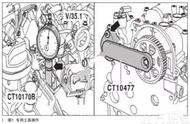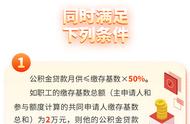再用pip list查看一下当前环境内的第三方库,已经没有全局环境里的库了,这是个纯净的环境。好了,以后想要用什么就用pip install命令安装就可以了。
大家可能看到了这里有个警告,WARNING: The repository located at pypi.douban.com is not a trusted or secure host and is being ignored. If this repository is available via HTTPS we recommend you use HTTPS instead, otherwise you may silence this warning and allow it anyway with '--trusted-host pypi.douban.com'.
这个问题需要配置一下pip源,我们需要在系统用户目录下新建一个名为pip的文件夹,在文件夹内新建一个pip.ini的配置文件,文件内容如下:
[global]
index-url = http://pypi.douban.com/simple
trusted-host =pypi.douban.com

注意,这里的用户名改成你自己的
然后重新再测试一下pip list命令

又来了一个警告,这是由于当前虚拟环境pip不是最新版本,根据提示更新一下即可。