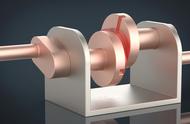这样我们就可以得到玩家AI手牌,其他玩家手牌(预测),地主三张底牌,三者角色关系,出牌顺序。核心代码如下:
# 坐标
self.MyHandCardsPos = (414, 804, 1041, 59) # AI玩家截图区域
self.LPlayedCardsPos = (530, 470, 380, 160) # 左侧玩家截图区域
self.RPlayedCardsPos = (1010, 470, 380, 160) # 右侧玩家截图区域
self.LandlordFlagPos = [(1320, 300, 110, 140), (320, 720, 110, 140), (500, 300, 110, 140)] # 地主标志截图区域(右-我-左)
self.ThreeLandlordCardsPos = (817, 36, 287, 136) # 地主底牌截图区域,resize成349x168
def init_cards(self):
# 玩家手牌
self.user_hand_cards_real = ""
self.user_hand_cards_env = []
# 其他玩家出牌
self.other_played_cards_real = ""
self.other_played_cards_env = []
# 其他玩家手牌(整副牌减去玩家手牌,后续再减掉历史出牌)
self.other_hand_cards = []
# 三张底牌
self.three_landlord_cards_real = ""
self.three_landlord_cards_env = []
# 玩家角色代码:0-地主上家, 1-地主, 2-地主下家
self.user_position_code = None
self.user_position = ""
# 开局时三个玩家的手牌
self.card_play_data_list = {}
# 出牌顺序:0-玩家出牌, 1-玩家下家出牌, 2-玩家上家出牌
self.play_order = 0
self.env = None
# 识别玩家手牌
self.user_hand_cards_real = self.find_my_cards(self.MyHandCardsPos)
self.UserHandCards.setText(self.user_hand_cards_real)
self.user_hand_cards_env = [RealCard2EnvCard[c] for c in list(self.user_hand_cards_real)]
# 识别三张底牌
self.three_landlord_cards_real = self.find_three_landlord_cards(self.ThreeLandlordCardsPos)
self.ThreeLandlordCards.setText("底牌:" self.three_landlord_cards_real)
self.three_landlord_cards_env = [RealCard2EnvCard[c] for c in list(self.three_landlord_cards_real)]
# 识别玩家的角色
self.user_position_code = self.find_landlord(self.LandlordFlagPos)
if self.user_position_code is None:
items = ("地主上家", "地主", "地主下家")
item, okPressed = QInputDialog.getItem(self, "选择角色", "未识别到地主,请手动选择角色:", items, 0, False)
if okPressed and item:
self.user_position_code = items.index(item)
else:
return
self.user_position = ['landlord_up', 'landlord', 'landlord_down'][self.user_position_code]
for player in self.Players:
player.setStyleSheet('background-color: rgba(255, 0, 0, 0);')
self.Players[self.user_position_code].setStyleSheet('background-color: rgba(255, 0, 0, 0.1);')
# 整副牌减去玩家手上的牌,就是其他人的手牌,再分配给另外两个角色(如何分配对AI判断没有影响)
for i in set(AllEnvCard):
self.other_hand_cards.extend([i] * (AllEnvCard.count(i) - self.user_hand_cards_env.count(i)))
self.card_play_data_list.update({
'three_landlord_cards': self.three_landlord_cards_env,
['landlord_up', 'landlord', 'landlord_down'][(self.user_position_code 0) % 3]:
self.user_hand_cards_env,
['landlord_up', 'landlord', 'landlord_down'][(self.user_position_code 1) % 3]:
self.other_hand_cards[0:17] if (self.user_position_code 1) % 3 != 1 else self.other_hand_cards[17:],
['landlord_up', 'landlord', 'landlord_down'][(self.user_position_code 2) % 3]:
self.other_hand_cards[0:17] if (self.user_position_code 1) % 3 == 1 else self.other_hand_cards[17:]
})
print(self.card_play_data_list)
# 生成手牌结束,校验手牌数量
if len(self.card_play_data_list["three_landlord_cards"]) != 3:
QMessageBox.critical(self, "底牌识别出错", "底牌必须是3张!", QMessageBox.Yes, QMessageBox.Yes)
self.init_display()
return
if len(self.card_play_data_list["landlord_up"]) != 17 or \
len(self.card_play_data_list["landlord_down"]) != 17 or \
len(self.card_play_data_list["landlord"]) != 20:
QMessageBox.critical(self, "手牌识别出错", "初始手牌数目有误", QMessageBox.Yes, QMessageBox.Yes)
self.init_display()
return
# 得到出牌顺序
self.play_order = 0 if self.user_position == "landlord" else 1 if self.user_position == "landlord_up" else 2
效果如下:

下面我们就需要用到DouZero开源的AI斗地主了。DouZero项目地址:https://github.com/kwai/DouZero。我们需要将该开源项目下载并导入项目中。
创建一个AI玩家角色,初始化游戏环境,加载模型,进行每轮的出牌判断,控制一局游戏流程的进行和结束。核心代码如下:
# 创建一个代表玩家的AI
ai_players = [0, 0]
ai_players[0] = self.user_position
ai_players[1] = DeepAgent(self.user_position, self.card_play_model_path_dict[self.user_position])
# 初始化游戏环境
self.env = GameEnv(ai_players)
# 游戏开始
self.start()
def start(self):
self.env.card_play_init(self.card_play_data_list)
print("开始出牌\n")
while not self.env.game_over:
# 玩家出牌时就通过智能体获取action,否则通过识别获取其他玩家出牌
if self.play_order == 0:
self.PredictedCard.setText("...")
action_message = self.env.step(self.user_position)
# 更新界面
self.UserHandCards.setText("手牌:" str(''.join(
[EnvCard2RealCard[c] for c in self.env.info_sets[self.user_position].player_hand_cards]))[::-1])
self.PredictedCard.setText(action_message["action"] if action_message["action"] else "不出")
self.WinRate.setText("胜率:" action_message["win_rate"])
print("\n手牌:", str(''.join(
[EnvCard2RealCard[c] for c in self.env.info_sets[self.user_position].player_hand_cards])))
print("出牌:", action_message["action"] if action_message["action"] else "不出", ", 胜率:",
action_message["win_rate"])
while self.have_white(self.RPlayedCardsPos) == 1 or \
pyautogui.locateOnScreen('pics/pass.png',
region=self.RPlayedCardsPos,
confidence=self.LandlordFlagConfidence):
print("等待玩家出牌")
self.counter.restart()
while self.counter.elapsed() < 100:
QtWidgets.QApplication.processEvents(QEventLoop.AllEvents, 50)
self.play_order = 1
elif self.play_order == 1:
self.RPlayedCard.setText("...")
pass_flag = None
while self.have_white(self.RPlayedCardsPos) == 0 and \
not pyautogui.locateOnScreen('pics/pass.png',
region=self.RPlayedCardsPos,
confidence=self.LandlordFlagConfidence):
print("等待下家出牌")
self.counter.restart()
while self.counter.elapsed() < 500:
QtWidgets.QApplication.processEvents(QEventLoop.AllEvents, 50)
self.counter.restart()
while self.counter.elapsed() < 500:
QtWidgets.QApplication.processEvents(QEventLoop.AllEvents, 50)
# 不出
pass_flag = pyautogui.locateOnScreen('pics/pass.png',
region=self.RPlayedCardsPos,
confidence=self.LandlordFlagConfidence)
# 未找到"不出"
if pass_flag is None:
# 识别下家出牌
self.other_played_cards_real = self.find_other_cards(self.RPlayedCardsPos)
# 找到"不出"
else:
self.other_played_cards_real = ""
print("\n下家出牌:", self.other_played_cards_real)
self.other_played_cards_env = [RealCard2EnvCard[c] for c in list(self.other_played_cards_real)]
self.env.step(self.user_position, self.other_played_cards_env)
# 更新界面
self.RPlayedCard.setText(self.other_played_cards_real if self.other_played_cards_real else "不出")
self.play_order = 2
elif self.play_order == 2:
self.LPlayedCard.setText("...")
while self.have_white(self.LPlayedCardsPos) == 0 and \
not pyautogui.locateOnScreen('pics/pass.png',
region=self.LPlayedCardsPos,
confidence=self.LandlordFlagConfidence):
print("等待上家出牌")
self.counter.restart()
while self.counter.elapsed() < 500:
QtWidgets.QApplication.processEvents(QEventLoop.AllEvents, 50)
self.counter.restart()
while self.counter.elapsed() < 500:
QtWidgets.QApplication.processEvents(QEventLoop.AllEvents, 50)
# 不出
pass_flag = pyautogui.locateOnScreen('pics/pass.png',
region=self.LPlayedCardsPos,
confidence=self.LandlordFlagConfidence)
# 未找到"不出"
if pass_flag is None:
# 识别上家出牌
self.other_played_cards_real = self.find_other_cards(self.LPlayedCardsPos)
# 找到"不出"
else:
self.other_played_cards_real = ""
print("\n上家出牌:", self.other_played_cards_real)
self.other_played_cards_env = [RealCard2EnvCard[c] for c in list(self.other_played_cards_real)]
self.env.step(self.user_position, self.other_played_cards_env)
self.play_order = 0
# 更新界面
self.LPlayedCard.setText(self.other_played_cards_real if self.other_played_cards_real else "不出")
else:
pass
self.counter.restart()
while self.counter.elapsed() < 100:
QtWidgets.QApplication.processEvents(QEventLoop.AllEvents, 50)
print("{}胜,本局结束!\n".format("农民" if self.env.winner == "farmer" else "地主"))
QMessageBox.information(self, "本局结束", "{}胜!".format("农民" if self.env.winner == "farmer" else "地主"),
QMessageBox.Yes, QMessageBox.Yes)
self.env.reset()
self.init_display()
到这里,整个AI斗地主出牌流程基本已经完成了。

按照上述过程,这款AI出牌器已经制作完成了。后面应该如何使用呢?如果不想研究源码,只想使用这款AI斗地主出牌器,验证下效果,该怎么配置环境运行这个AI出牌器呢?下面就开始介绍。
1. 环境配置首先我们需要安装这些第三方库,配置相关环境,如下所示:
torch==1.9.0
GitPython==3.0.5
gitdb2==2.0.6
PyAutoGUI==0.9.50
PyQt5==5.13.0
PyQt5-sip==12.8.1
Pillow>=5.2.0
opencv-python
rlcard2. 坐标调整确认
我们可以打开欢乐斗地主游戏界面,将游戏窗口模式下最大化运行,把AI出牌器程序窗口需要移至右下角,不能遮挡手牌、地主标志、底牌、历史出牌这些关键位置。
其次我们要确认屏幕截图获取的各个区域是否正确。如果有问题需要进行区域位置坐标调整。
# 坐标
self.MyHandCardsPos = (414, 804, 1041, 59) # 我的截图区域
self.LPlayedCardsPos = (530, 470, 380, 160) # 左边截图区域
self.RPlayedCardsPos = (1010, 470, 380, 160) # 右边截图区域
self.LandlordFlagPos = [(1320, 300, 110, 140), (320, 720, 110, 140), (500, 300, 110, 140)] # 地主标志截图区域(右-我-左)
self.ThreeLandlordCardsPos = (817, 36, 287, 136) # 地主底牌截图区域,resize成349x168

当所有环境配置完成,各区域坐标位置确认无误之后,下面我们就可以直接运行程序,测试效果啦~
首先我们运行AI出牌器程序,打开欢乐斗地主游戏界面,进入游戏。当玩家就位,手牌分发完毕,地主身份确认之后,我们就可以点击画面中开始按钮,让AI来帮助我们斗地主了。
下面可以一起来看看这款AI出牌器的实验效果喔,看看AI是如何带领农民打倒地主,取得胜利的!
若本篇内容对您有所帮助,请三连点赞,再看,转发支持一下。