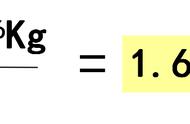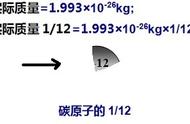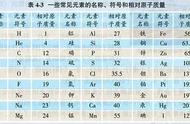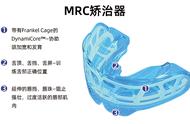今天给大家分享一个让WINPE的硬盘更具个性和辨识度的小技巧。
这个方法来自无忧。本人只是把步骤写出来。
首先我们要准备替换硬盘原图标的新图标。如下图:

当然,我们准备一些常见盘符图标即可,也不用准备26个。另外如果你有更好看的图标,也可以更换。
我们以天意PE为例。首先我们把这些图标放到basic文件夹内。当然我们可以删除一些不太用到的图标。

接着我们修改REGDOC8.CMD这个文件。添加如下内容:
Rem 修改盘符图标
Xcopy ?%\Diskicon X:\Windows\Diskicon /E /H /I /C
reg add "HKLM\SOFTWARE\Microsoft\Windows\CurrentVersion\Explorer\DriveIcons\c\DefaultIcon" /ve /t REG_SZ /d "X:\Windows\Diskicon\c.ico,0" /f
reg add "HKLM\SOFTWARE\Microsoft\Windows\CurrentVersion\Explorer\DriveIcons\d\DefaultIcon" /ve /t REG_SZ /d "X:\Windows\Diskicon\d.ico,0" /f
reg add "HKLM\SOFTWARE\Microsoft\Windows\CurrentVersion\Explorer\DriveIcons\e\DefaultIcon" /ve /t REG_SZ /d "X:\Windows\Diskicon\e.ico,0" /f
reg add "HKLM\SOFTWARE\Microsoft\Windows\CurrentVersion\Explorer\DriveIcons\f\DefaultIcon" /ve /t REG_SZ /d "X:\Windows\Diskicon\f.ico,0" /f
reg add "HKLM\SOFTWARE\Microsoft\Windows\CurrentVersion\Explorer\DriveIcons\g\DefaultIcon" /ve /t REG_SZ /d "X:\Windows\Diskicon\g.ico,0" /f
reg add "HKLM\SOFTWARE\Microsoft\Windows\CurrentVersion\Explorer\DriveIcons\h\DefaultIcon" /ve /t REG_SZ /d "X:\Windows\Diskicon\h.ico,0" /f
reg add "HKLM\SOFTWARE\Microsoft\Windows\CurrentVersion\Explorer\DriveIcons\i\DefaultIcon" /ve /t REG_SZ /d "X:\Windows\Diskicon\i.ico,0" /f
reg add "HKLM\SOFTWARE\Microsoft\Windows\CurrentVersion\Explorer\DriveIcons\j\DefaultIcon" /ve /t REG_SZ /d "X:\Windows\Diskicon\j.ico,0" /f
reg add "HKLM\SOFTWARE\Microsoft\Windows\CurrentVersion\Explorer\DriveIcons\k\DefaultIcon" /ve /t REG_SZ /d "X:\Windows\Diskicon\k.ico,0" /f
reg add "HKLM\SOFTWARE\Microsoft\Windows\CurrentVersion\Explorer\DriveIcons\l\DefaultIcon" /ve /t REG_SZ /d "X:\Windows\Diskicon\l.ico,0" /f
reg add "HKLM\SOFTWARE\Microsoft\Windows\CurrentVersion\Explorer\DriveIcons\v\DefaultIcon" /ve /t REG_SZ /d "X:\Windows\Diskicon\v.ico,0" /f
reg add "HKLM\SOFTWARE\Microsoft\Windows\CurrentVersion\Explorer\DriveIcons\w\DefaultIcon" /ve /t REG_SZ /d "X:\Windows\Diskicon\w.ico,0" /f
reg add "HKLM\SOFTWARE\Microsoft\Windows\CurrentVersion\Explorer\DriveIcons\x\DefaultIcon" /ve /t REG_SZ /d "X:\Windows\Diskicon\x.ico,0" /f
reg add "HKLM\SOFTWARE\Microsoft\Windows\CurrentVersion\Explorer\DriveIcons\y\DefaultIcon" /ve /t REG_SZ /d "X:\Windows\Diskicon\y.ico,0" /f
reg add "HKLM\SOFTWARE\Microsoft\Windows\CurrentVersion\Explorer\DriveIcons\z\DefaultIcon" /ve /t REG_SZ /d "X:\Windows\Diskicon\z.ico,0" /f
reg add "HKLM\SOFTWARE\Microsoft\Windows\CurrentVersion\Explorer\DriveIcons\a\DefaultIcon" /ve /t REG_SZ /d "X:\Windows\Diskicon\a.ico,0" /f
reg add "HKLM\SOFTWARE\Microsoft\Windows\CurrentVersion\Explorer\DriveIcons\b\DefaultIcon" /ve /t REG_SZ /d "X:\Windows\Diskicon\b.ico,0" /f

然后重新打包basic文件夹为basic.wim文件,把它替换ty.fba里的同名文件即可。
现在,我们可以启动WINPE试试了: