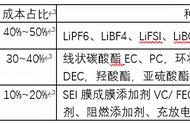掌握路由器命名、配置IP、测试IP连通性、查看设备配置方法、抓包方法。
实验内容:路由器基本配置,使A、B两个部门互通。
实验拓扑:
拓扑图
实验编址:PC1 IP:10.0.1.1 netmask:255.255.255.0 getway:10.0.1.254
PC2 IP:10.0.2.1 netmask:255.255.255.0 getway:10.0.1.254
R1 IP: 10.0.1.254/10.0.2.254 netmask:255.255.255.0
实验配置:<Huawei>system-view #进入系统视图
[Huawei]sysname R1 #设置路由器名称
[R1]int GigabitEthernet 0/0/0 #进入接口g0//0/0下
[R1-GigabitEthernet0/0/0]ip add 10.0.1.254 255.255.255.0
#在g0//0/0接口下添加IP
[R1-GigabitEthernet0/0/0]display ip interface brief
#查看接口与IP相关信息,华为物理接口默认处于开启状态。
*down: administratively down
^down: standby
(l): loopback
(s): spoofing
The number of interface that is UP in Physical is 3
The number of interface that is DOWN in Physical is 1
The number of interface that is UP in Protocol is 2
The number of interface that is DOWN in Protocol is 2
Interface IP Address/Mask Physical Protocol
GigabitEthernet0/0/0 10.0.1.254/24 up up
GigabitEthernet0/0/1 unassigned up down
GigabitEthernet0/0/2 unassigned down down
NULL0 unassigned up up(s)
同理配置GigabitEthernet0/0/1
<R1>system-view
[R1]int g0/0/1
[R1-GigabitEthernet0/0/1]ip add 10.0.2.254 24
[R1-GigabitEthernet0/0/1]display ip interface brief
<R1>display ip routing-table #配置完成后查看路由表相关信息
<R1>display ip routing-table
Route Flags: R - relay, D - download to fib
------------------------------------------------------------------------------
Routing Tables: Public
Destinations : 10 Routes : 10
Destination/Mask Proto Pre Cost Flags NextHop Interface
10.0.1.0/24 Direct 0 0 D 10.0.1.254 GigabitEthernet
0/0/0
10.0.1.254/32 Direct 0 0 D 127.0.0.1 GigabitEthernet
0/0/0
10.0.1.255/32 Direct 0 0 D 127.0.0.1 GigabitEthernet
0/0/0
10.0.2.0/24 Direct 0 0 D 10.0.2.254 GigabitEthernet
0/0/1
10.0.2.254/32 Direct 0 0 D 127.0.0.1 GigabitEthernet
0/0/1
10.0.2.255/32 Direct 0 0 D 127.0.0.1 GigabitEthernet
0/0/1
127.0.0.0/8 Direct 0 0 D 127.0.0.1 InLoopBack0
127.0.0.1/32 Direct 0 0 D 127.0.0.1 InLoopBack0
127.255.255.255/32 Direct 0 0 D 127.0.0.1 InLoopBack0
255.255.255.255/32 Direct 0 0 D 127.0.0.1 InLoopBack0
<R1>save 保存

抓包
根据个人需求设置抓取某一个端口的数据流量包。