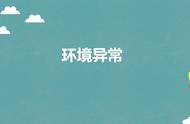AirEngine 9700 通过业务口无法远程web登录,能弹出提示“此站点不安全”,点击“转到此网页(不推荐)”,提示“无法访问此页面”
1.display ip interface brief 确认设备IP和状态是up的,PC能ping通
dis ip int b
*down: administratively down
^down: standby
(l): loopback
(s): spoofing
(E): E-Trunk down
The number of interface that is UP in Physical is 8
The number of interface that is DOWN in Physical is 0
The number of interface that is UP in Protocol is 6
The number of interface that is DOWN in Protocol is 2
Interface IP Address/Mask Physical Protocol
MEth0/0/1 169.254.1.1/24 up up
NULL0 unassigned up up(s)
Vlanif1 172.16.1.1/24 up up
Vlanif2 unassigned up down
C:\Users\Admin>ping 172.16.1.1
可以正常ping通
2.display http server查看http状态和端口,是正常开启的
dis http server
HTTP server status : Enabled (default: enable)
............
HTTPS server status : Enabled (default: enable)
...............
3.更换浏览器测试,使用谷歌,火狐和ie 都不行(满足手册提到的浏览器版本)
登录Web网管要求操作系统为Windows7.0、Windows8.0、Windows8.1或Windows10.0。Web系统支持多浏览器。
登录Web网管要求浏览器为IE 10.0、IE 11.0、Firefox 61.0~Firefox 66.0或Chrome 64.0~Chrome 73.0。如果浏览器版本过低,可能会出现Web页面显示异常。
4.查看配置,没有http acl 以及http server permit interface 对IP和接口做限制
5.通过METH管理口可以正常登陆
6.查到设备默认开启管理面隔离功能,禁止通过业务口访问设备管理面。通过mgmt isolate disable命令关闭管理面隔离功能解决
根因
设备为提高网络安全性,防止攻击者通过业务网络对设备管理面造成攻击默认开启管理面隔离功能,禁止通过业务口访问设备管理面。
解决方案
通过mgmt isolate disable命令关闭管理面隔离功能