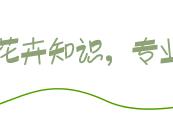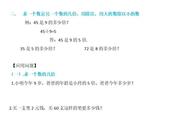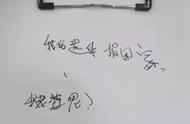Android Studio模拟器启动失败
我最近在自学Android Studio编程,在启动Android Studio模拟器时出现如下图的错误提示:

于是按“android emulator closed because of an internal error:gpu found.”、“Android Studio模拟器启动失败”之类的语句进行搜索,最后终于在一篇题为“Android studio emulator is not working on windows 7”的全英文的文章中找到了正确的解决方法。
我修改(原文为老版,我用的是4.1.2版)后如下:
一、点击Android Studio的菜单栏Tools下AVD Manager,打开如下窗口。

二、点击右边的

按钮,打开“Virtual Device Configuration”窗口。

三、在“Virtual Device Configuration”窗口中,“Graphics:”选择“Software - GLES 2.0”,如下图。
成功运行我测试的程序,其结果如下图: