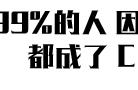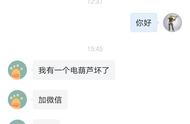MEBx 设置界面指南
在远端Web远程管理PC
MEBx 设置界面指南
下载并安装Intel Manageability and Security Status application和Intel® Setup and Configuration Software (Intel® SCS)
Intel Manageability and Security Status application从Dell网站对应机型驱动中下载.
Intel® SCS 从微软下载
https://www.intel.com/content/www/us/en/software/setup-configuration-software.html
在程序中找到并运行: Intel Manageability and Security Status application,查看MEBx配置状态,
这里显示”未配置”或”无线已禁用”状态
接下来我们就通过Intel® SCS里的AMT Configuration Utility组件来启用并配置MEBx.
在程序中找到Intel(R) SCS ACUWizard并以管理员身份运行.

配置本机,就选择上面的配置选项


在这个界面必须先更改MEBx默认密码 (初始密码 admin)