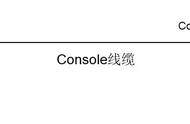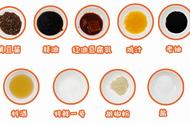路由器交换机等网络设备现在普遍的登录方式有以下几种:
按照协议区分可以划分为三类:console口登录;telnet登录;ssh登录。
接下来我们分别对这三类登录方式进行密码配置,并对三种方式的优劣进行描述:
密码配置有两种,一种为单纯密码验证,不需要用户名,直接输入密码就可以登录。还有一种为AAA登录方式,这种需要配置用户名和密码,相比之下第二种则相对安全一些。
1、console口登录(优点本地登录配置相对比较安全,缺点不能远程通过console登录):配置新购入设备时,第一次需要用console线连接到console口上进行连接。连接完成后我们进行密码配置。
单纯密码验证配置
第一步配置密码:
Please press enter to start cmd line!
The device has not been started!
Enter system view, return user view with Ctrl Z.
[Huawei]sys AR1
[AR1]user-in
[AR1]user-interface con
[AR1]user-interface console 0 进入console接口配置模式
[AR1-ui-console0]au
[AR1-ui-console0]authentication-mode pa
[AR1-ui-console0]authentication-mode password 设置验证模式为密码
Please configure the login password (maximum length 16):huawei 设置密码为huawei
[AR1-ui-console0]user pr
[AR1-ui-console0]user privilege le 15 设置权限级别为最高级(console配置下默认为最高级,可以不输)
[AR1-ui-console0]q
[AR1]

第二步验证密码:

AAA验证配置:
第一步配置密码:
Enter system view, return user view with Ctrl Z.
[huawei]sys
[huawei]sysname AR1
[AR1]aaa
[AR1-aaa]local-u
[AR1-aaa]local-user ceshi pa 新建本地用户为ceshi
[AR1-aaa]local-user ceshi password ci
[AR1-aaa]local-user ceshi password cipher pr 设置密码为密文模式
[AR1-aaa]local-user ceshi password cipher huawei pr 设置密码为huawei
[AR1-aaa]local-user ceshi password cipher huawei privilege le
[AR1-aaa]local-user ceshi password cipher huawei privilege level 15 设置新建用户ceshi的权限为15级最高级
Info: Add a new user.
[AR1-aaa]local
[AR1-aaa]local-user ceshi ser
[AR1-aaa]local-user ceshi service-type ter
[AR1-aaa]local-user ceshi service-type terminal 设置ceshi这个用户将服务于terminal协议
[AR1-aaa]q
[AR1]user-in
[AR1]user-interface con 0
[AR1-ui-console0]au
[AR1-ui-console0]authentication-mode aaa 配置验证方式为aaa验证
[AR1-ui-console0]q
[AR1]

第二步验证密码: