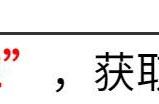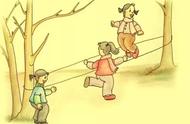禁用、启用USB移动存储可以通过以下两种方式进行
一、本地组策略Win R运行gpedit.msc

启动本地组策略编辑器

按照以上顺序即可关闭USB移动存储。
二、修改注册表(将下列代码存储生成REG文件)1、关闭USB移动存储
Windows Registry Editor Version 5.00 [HKEY_LOCAL_MACHINE\SYSTEM\CurrentControlSet\Services\USBSTOR] "ImagePath"=hex(2):5c,00,53,00,79,00,73,00,74,00,65,00,6d,00,52,00,6f,00,6f,00,\ 74,00,5c,00,53,00,79,00,73,00,74,00,65,00,6d,00,33,00,32,00,5c,00,64,00,72,\ 00,69,00,76,00,65,00,72,00,73,00,5c,00,55,00,53,00,42,00,53,00,54,00,4f,00,\ 52,00,2e,00,53,00,59,00,53,00,00,00 "Type"=dword:00000001 "Start"=dword:00000004 "ErrorControl"=dword:00000001 "DisplayName"="@usbstor.inf,%USBSTOR.SvcDesc%;USB Mass Storage Driver" "Owners"=hex(7):75,00,73,00,62,00,73,00,74,00,6f,00,72,00,2e,00,69,00,6e,00,66,\ 00,00,00,56,00,5f,00,4d,00,53,00,43,00,44,00,53,00,43,00,2e,00,69,00,6e,00,\ 66,00,00,00,00,00 "BootFlags"=dword:00000014 [HKEY_LOCAL_MACHINE\SYSTEM\CurrentControlSet\Services\USBSTOR\Enum] "Count"=dword:00000000 "NextInstance"=dword:00000000
2、启用USB移动存储
Windows Registry Editor Version 5.00 [HKEY_LOCAL_MACHINE\SYSTEM\CurrentControlSet\Services\USBSTOR] "ImagePath"=hex(2):5c,00,53,00,79,00,73,00,74,00,65,00,6d,00,52,00,6f,00,6f,00,\ 74,00,5c,00,53,00,79,00,73,00,74,00,65,00,6d,00,33,00,32,00,5c,00,64,00,72,\ 00,69,00,76,00,65,00,72,00,73,00,5c,00,55,00,53,00,42,00,53,00,54,00,4f,00,\ 52,00,2e,00,53,00,59,00,53,00,00,00 "Type"=dword:00000001 "Start"=dword:00000003 "ErrorControl"=dword:00000001 "DisplayName"="@usbstor.inf,%USBSTOR.SvcDesc%;USB Mass Storage Driver" "Owners"=hex(7):75,00,73,00,62,00,73,00,74,00,6f,00,72,00,2e,00,69,00,6e,00,66,\ 00,00,00,56,00,5f,00,4d,00,53,00,43,00,44,00,53,00,43,00,2e,00,69,00,6e,00,\ 66,00,00,00,00,00 "BootFlags"=dword:00000014 [HKEY_LOCAL_MACHINE\SYSTEM\CurrentControlSet\Services\USBSTOR\Enum] "Count"=dword:00000000 "NextInstance"=dword:00000000